From my Social Networks, I’ll be indefinitely
For everything else: japesanluis2@hotmail.com
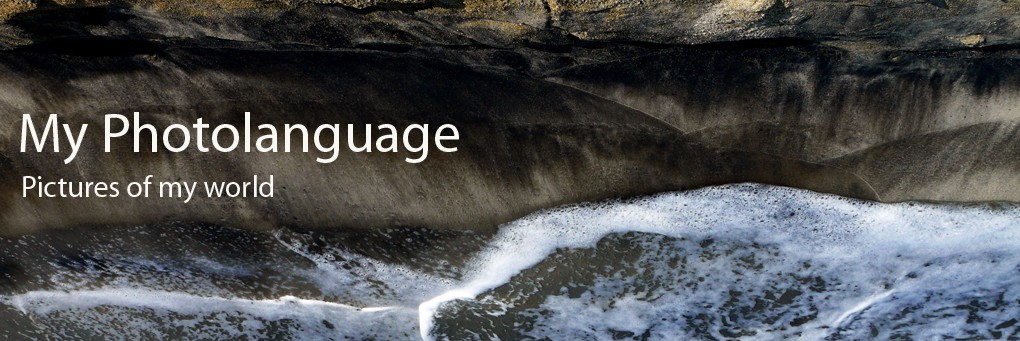
My photo for this ABFriday Week 22 is also from my resent stop in Cartagena de Indias, Colombia. It is a monument to the Spanish Jesuit and missionary priest Pedro Claver who, due to his life and work, during Spanish colony times, became the patron saint of slaves.
Simple changes in edition:
Just a subtle cropping and converting the image into B&W.
Once in B&W, I just made some contrast adjustments in the background as in the main subject(s), in order to highlight a bit more these last ones.
This work has a particular intent which I’d like to see if it makes sense through your appreciation. I’m looking forward to hear your opinion, so, please, let me know what you think about it.
The photo I bring for this, ABFriday Forum Week 21, was taken in Iguazu Falls, Argentina, last year. Of course, such a huge and spectacular nature marvel offers you thousands opportunities to shot your camera. I decided to work with this picture because it shows the authentic landscape you find everywhere around that place.
First of all, I cropped the image to get rid of those body parts in the right edge of the photo.
Then, duplicated the layer and applied a new level adjustment layer to open the shadows and make those people more visible. Next, a layer masks to get back the overexposed background in the previous step.
Finally, I decided to apply the Jose M. Mellado’s 3D Light technique, that I introduced last week, in order to contrast, and highlight, a bit more, the falls in the background which, in the end, are the main attractions of the place.
The photo I present this week was taken in San Pedro Claver Square, in Cartagena de Indias, Colombia, when we reach that port during my last vacation, three weeks ago. This was the first of several photos I took of this interesting scene and, being the worst of all of them, technically speaking, I wanted to work with this to see what could I do (just as an exercise, in case it was the only one). So, being so terribly exposed and composed, I knew there wasn’t much I could do. However, I think the result is more or less ok, at least to be shown in this forum.
I basically worked, as usual, in Photoshop, firstly cropping the image in order to get a better composition (and less area to work on!). After that, a duplicated layer to correct the overexposed areas of the photo, trough a new curves adjustment layer. Then, I applied a mask to recover the lost exposure over the main and secondary subjects.
Following, I reduce a bit the contrast to the whole image an increased, just a little bit he saturation. Then, I applied something I call “selective Contrast” (what is just to apply the “3D Light Technique” learned from Jose María Mellado tutorial at https://www.youtube.com/watch?v=XJU14JyAIN0) only in the main subject (the real vendor), to highlight it a bit more over the rest of the so many elements present in the background.
Finally, as something unprecedented in me, I followed Stacy’s normal post processing ending and opened Lightroom to apply a subtle vignette in order to reinforce the highlighting of the vendor(s).
And that’s it! This is not really a work I’m happy to do but, at least, (I think) now we can take a look at the photo!
But, don’t worry, this week ABFriday Forum is plenty of really good photo editing works you can enjoy!
Partial night view of Trujillo Town, in Trujillo Estate, Venezuela, showing the “Monumento de La Virgen de La Paz” (Our Lady of Peace Monument), on top in the far background.
http://dailypost.wordpress.com/?dp_photo_challenge=nighttime
This week I bring a picture from my recent holydays, which I thought, to include as part of my Photo Essay “Inferred Feelings” but, there is no way it can work well in B&W. So, I like it in color and no much editing needed.
As always, in PS CS3, I just:
Applied some adjustments in bright and contrast.
Furthermore, a mask layer to darken a bit the foreground blue, in order to highlight the subjects in the foreground.
And, finally, cropping the image to make it a bit more symmetric.
Hope you enjoy it as well as the rest of the entries to this ABFriday Week 19 at Stacy Fischer’s Virtual Venturing!
Two classic 4×4 means of transportation seeming to last for ever!
 http://dailypost.wordpress.com/?dp_photo_challenge=endurance
http://dailypost.wordpress.com/?dp_photo_challenge=endurance
This time, at ABFriday Forum, I wanted to finish my last submitted work, from week 16, and just turned the same image into Black and White. Why? Well, I think this would give a classic and more realistic aspect to the image than that, more fantastic or surreal, of the previous one. Otherwise, B&W version dissimulates (even more) an important detail more noticeable in the color one. What do you think? Are you able to notice it?!